What is Email to SMS ?
You can now send SMS to anyone (any mobile, member group or all members in your phonebook) using your email. Just send an email from any email client (outlook, hotmail, yahoo) in the following format and an SMS will be sent on your behalf using your default SenderId.
SEND SMS TO ALL CONTACTS
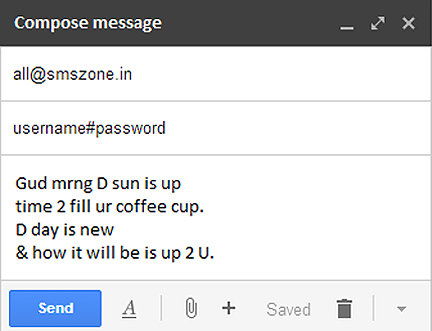
Example SMS TO ALL CONTACTS
Use this option to send message to all contacts through Email.
To do this compose a mail to all@smszone.in with subject as "username#password"
and type in your message. See the sample image beside.
SEND SMS TO ANY MOBILE NUMBER
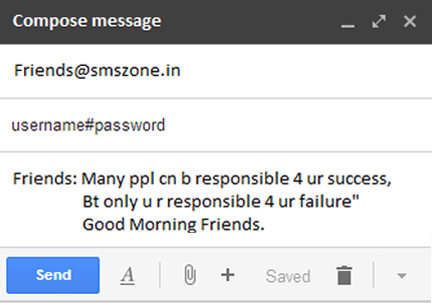 Example SMS TO NUMBER
Example SMS TO NUMBER
Use this option to send message to any mobile number through your Email
To do this compose a mail to number@smszone.in with the subject "username#password"
and type in your message. See the sample image beside.
SEND SMS TO A GROUP
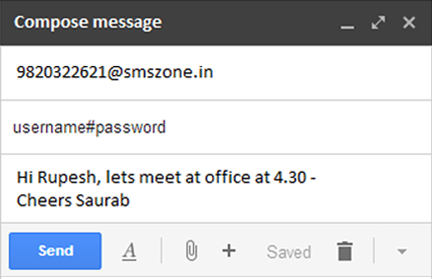
Example SMS TO GROUP
Use this option to send message to any of your Smszone group through your Email.
To do this compose a mail to groupname@smszone.in with the subject "username#password"
and type in your message. See the sample image beside.